Things you can do on this screen .... |
||
|
||
|
|
Set Up Fields | |
|
|
Kaizen Name
This will appear on find screens, email alerts and any report that includes this Kaizen. |
|
|
Location
The location of your Kaizen. Did you know you can start typing in the drop down field to limit the list? |
||
|
Start and End Dates
Start and end dates trigger alerts, set due dates for default tasks and more.
Changing a start or end date will automatically update any triggers. |
||
|
Primary and Additional Types
Kaizen type is an important field when you are running reports. Default tasks can also be set up specific to each Kaizen type. |
||
|
Currency
Choose the appropriate currency for your Kaizen scorecard savings |
||
|
Status
Update the status of your event appropriately |
||
|
Hiding your Kaizen
Kaizens can be hidden from all views, to be seen ONLY by those named on the team tab or with administrative view rights. |
||
|
Virtual or In Person Event
This setting will also show on the find Kaizen screen and is helpful information for people who may want to register for your event More about |
||
|
Categories
Your organization may have created additional categories to track and report on Kaizens |
||
|
Additional Charter Information
This area contains the additional information regarding your Kaizen event. This area is configurable to capture the Charter information your organization requires. |
||
|
Archiving Your Kaizen
Archiving a Kaizen will remove it from the main views, unless you choose "Include Archive" or "Only Archive" in your query criteria.
Archiving Kaizens will also stop any alerts regarding incomplete tasks.
|
||
|
About Deleting Your Kaizen
You can delete your Kaizen by clicking on the Delete button. Alerts will be sent to any participants letting them know the Kaizen has been deleted
|
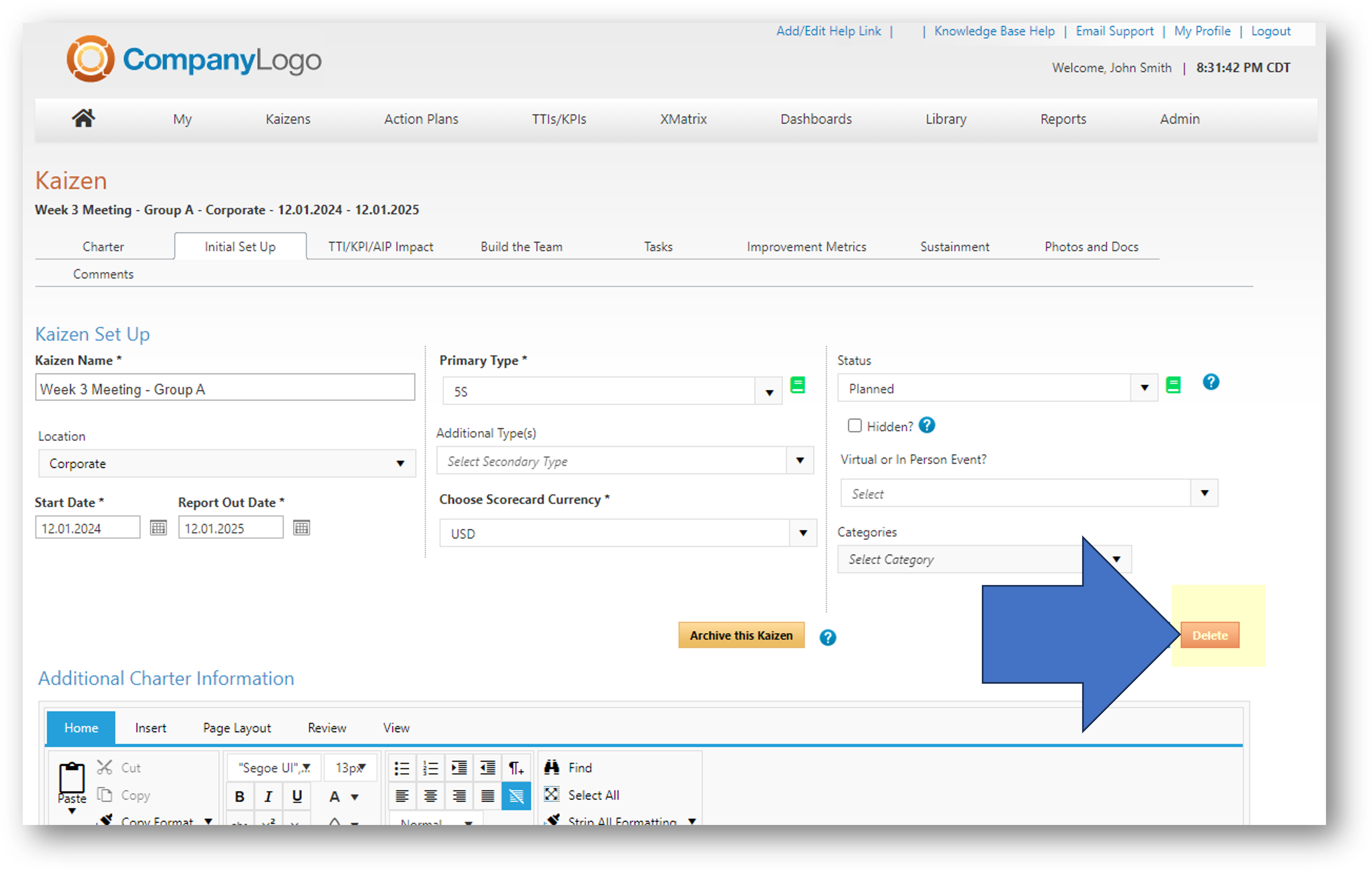 |
|
LeanOptima ©2023