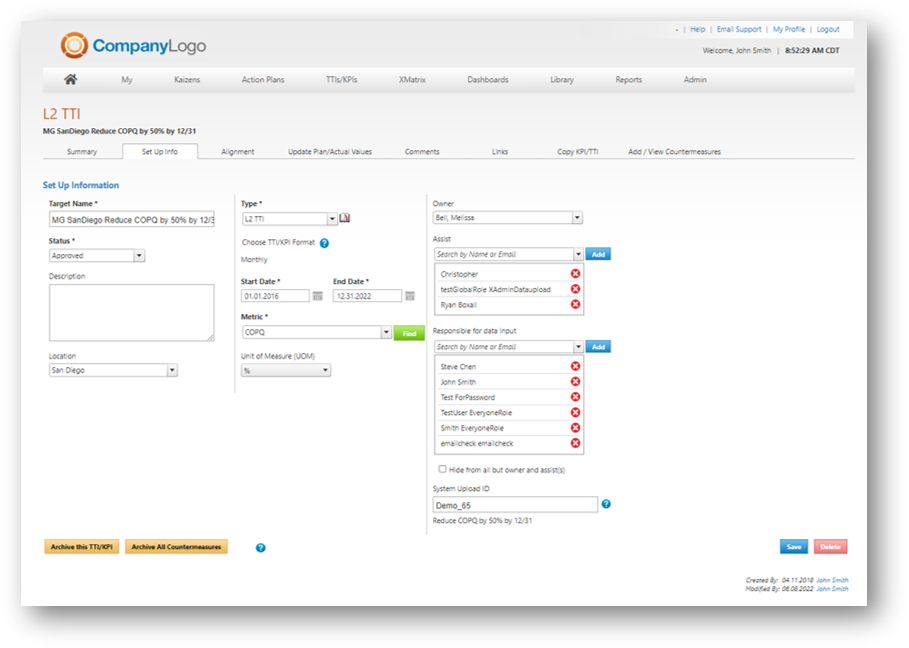The set up tab is where the static information for the TTI/KPI is set. This information can be changed at any time.
|
Step |
Click |
Visual |
|
Fields |
Target Name (Required) The name of your TTI/KPI. This can be changed at any time. If the TTI is connected to an XMatrix, the Xmatrix will also update with any edits you make here. |
|
|
Status (Required) |
The status of your TTI/KPI. Status is an customer specific drop down, your administrator can make changes to the drop down options for this field |
|
|
Description |
A longer description field for your TTI/KPI |
|
|
Location |
The business unit/location that your TTI/KPI is associated with |
|
|
Type |
The specific type of TTI/KPI this is. This field is also customer specific, your adminstrator can make changes to what appears in this drop down |
|
|
Format Weekly or Monthly |
Establishes the format of the TTI/KPI. NOTE This can NOT be changed once set |
|
|
Date Range |
Any date range can be input, however we reccommend using 12 month spans in order to keep a clean view on reports. Example: 1/1/20 - 12/31/23. You can have multiple years, but keep to 12 month spans. |
|
|
Metric |
The metric drop down list is customer specific and can be managed by your administrator. |
|
|
Unit of Measure |
Units of Measure are associated with metrics - managed by your adminstrator. Establishing a set list of UOMs ensures that metrics are being meausured the same way throughout the organization |
|
|
Owner, Assist, Responsible for Data Input |
Owner, Assist, Responsible for Data Input Users in any of these roles will have full edit rights to the TTI/KPI. |
|
|
Hide |
Toggling here will hide the TTI/KPI from everyone EXCEPT those listed in the Owner, Assist and Responsible for Data Input roles |
|
|
System Upload ID |
This field is used to connect data transfers to/from outside systems |