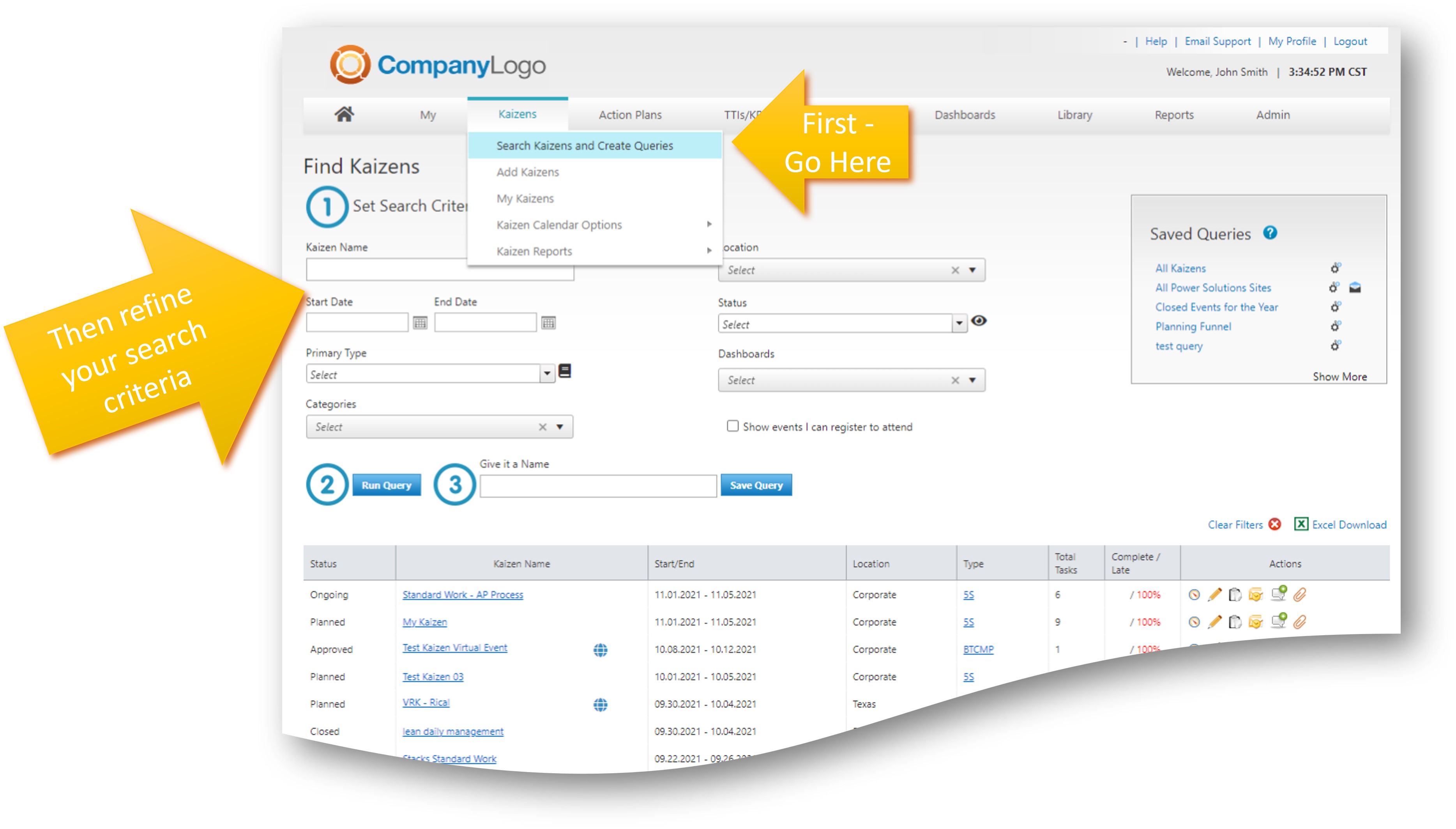Queries are the foundation of creating reports and finding information in Optimizer. Setting up standard queries ensures that you are referencing the same data set every time you run a different report.
|
Step |
Click |
Visual |
|
1 |
Navigate to the Find Kaizens and Create Queries Screen
|
|
|
2 |
Select the criteria to include in your search
|
|
|
3 |
Run the query
|
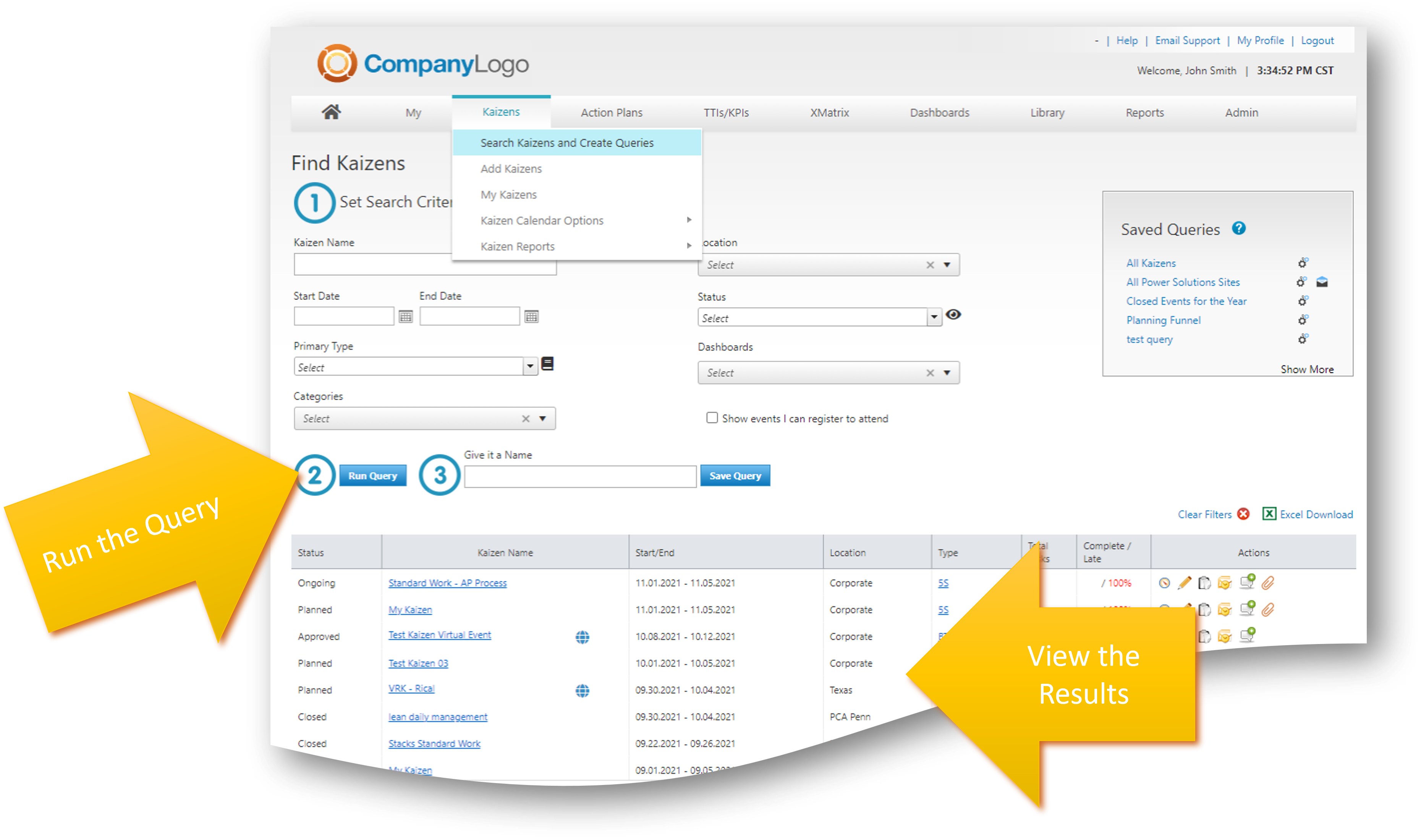 |
|
4 |
Save the query
|
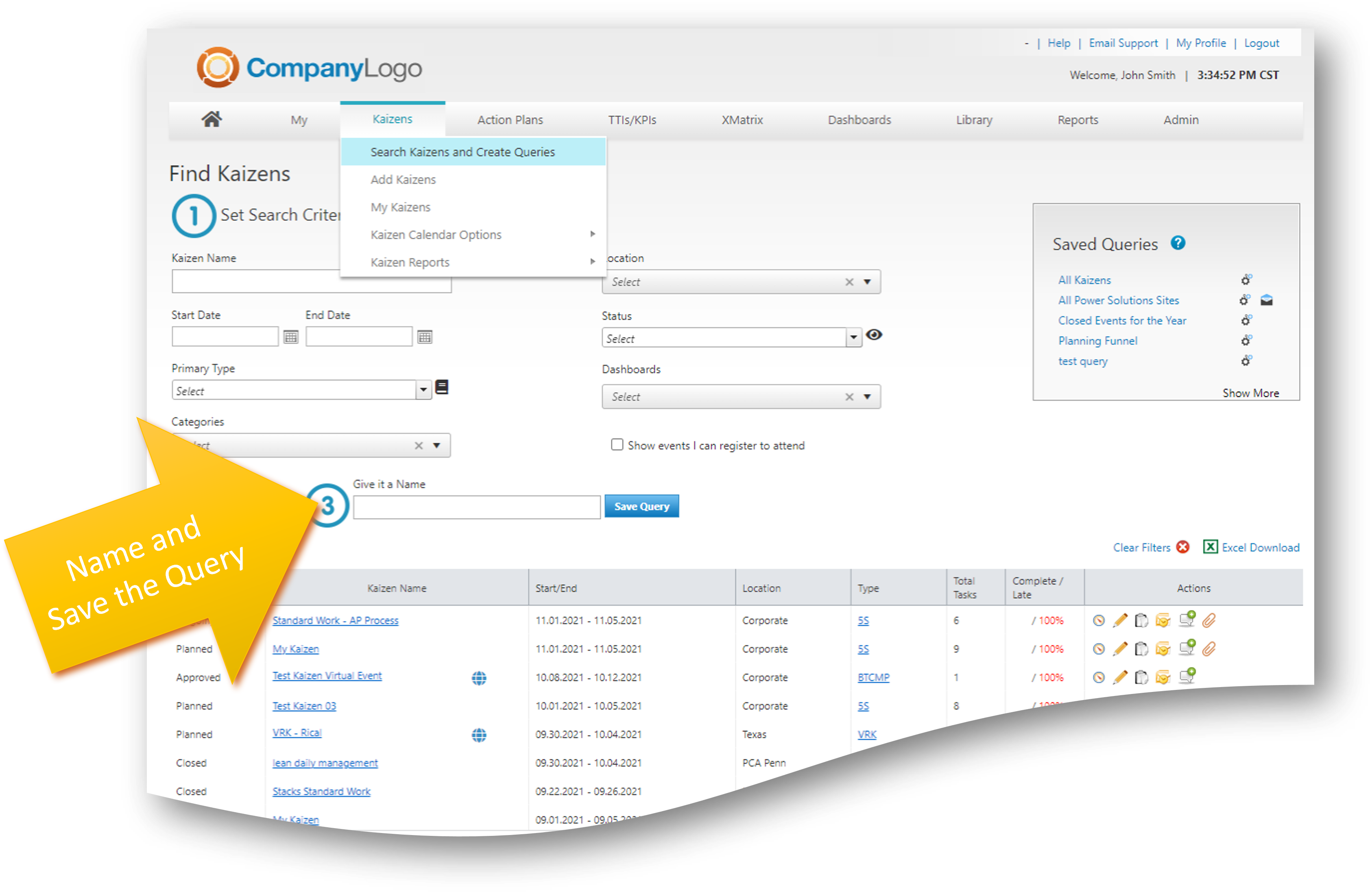 |
| 5 |
Options once you've created the query
|
|
| Related: |
||